Visual TimeAnalyzer is a tool to automatically track the time you spend on all the tasks on your computer, including the time you work, the pauses you take, the projects you work on, and your software and Internet usage, too.
You can see this information detailed in comprehensive reports that show all the statistics for each program you used or are using at any given moment. The application also lets you create graphs in order to quickly see all the information you need.
Advertisement
The program works in the background so it never affects what you're doing, and you can access it whenever you need to.

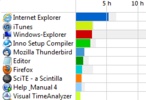
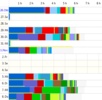























Comments
There are no opinions about Visual TimeAnalyzer yet. Be the first! Comment